Scrolling Across the Canvas
When using a Windows/macOS, scroll bars can be found at the bottom and on the right side of the canvas. Move the scroll bars to scroll vertically and horizontally through the canvas to change the area that is displayed.

|
|
If you are using an iPad, you can display the scroll bar by selecting the [Window] menu → [Scroll Bar]. |
You can also move the canvas to change the displayed area by using the [Hand] tool on the [Tool] palette. Select the [Move] tool from the [Tool] palette and select the [Hand] sub tool from the [Sub tool] palette.

Click the canvas and drag to move the canvas freely.
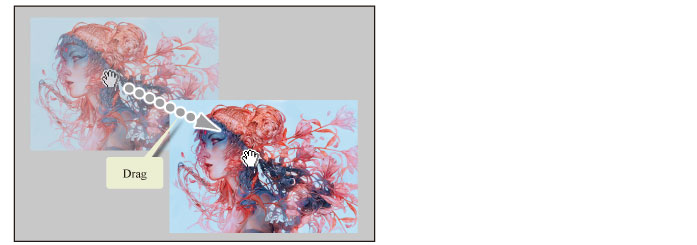
You can move the canvas freely by swiping with two fingers on the canvas, when using an iPad. There is no need to select a tool.









