Copy
On the [Layer] palette, select the layer you want to copy. Create a selection with the [Selection] tool or the [Auto select] tool as needed.
Select the [Edit] menu > [Copy] to copy the selected area to the clipboard. Unlike with [Cut], the copied content will remain on the canvas.
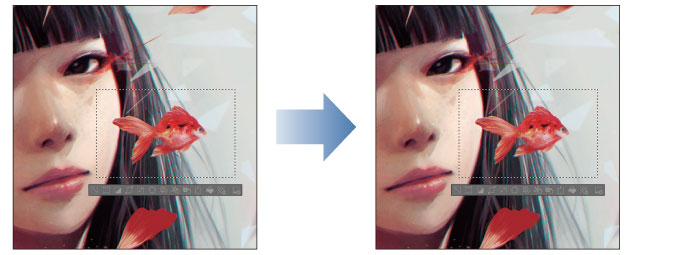
|
|
·If you select an object with the [Object] tool, the object will be copied to the clipboard. ·If a selection area or object is not selected, the entire layer will be copied to the clipboard. ·To paste content that has been copied to the clipboard, use the [Edit] menu > [Paste]. |









