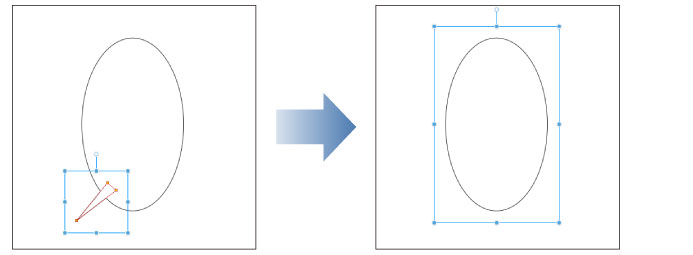Delete
Select [Edit] menu > [Delete] to delete the selected area or object. For layers such as the [Image material] layer and [Frame border] layer that do not allow objects to be selected, the entire layer will be deleted.
Raster layer
Content inside the selected area will be deleted.

|
|
Using [Delete] without a selection area will delete the entire layer. |
When the Object sub tool is in use
If the [Operation] > [Object] sub tool is in use, the object selected by the [Object] tool will be deleted.