Explanation: Using the Quick Menu
[Quick Menu] is a menu that allows you to execute a menu item assigned to a tilt direction of the Tab-Mate Controller control stick. To use the [Quick Menu], proceed as follows.
1Tilt the control stick while holding down the A button on the Tab-Mate Controller. Displays the [Quick Menu]. Keep the A button of the Tab-Mate Controller held down even after the [Quick Menu] is displayed.
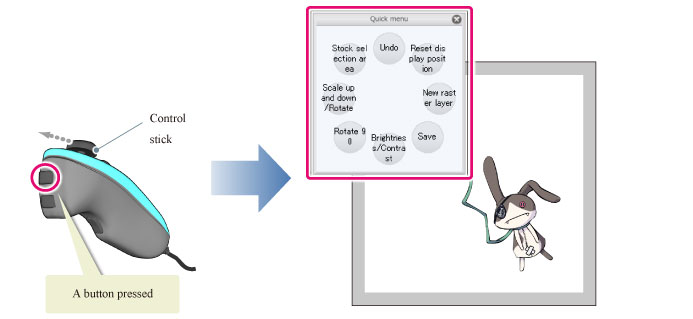
|
|
Releasing the A button closes the [Quick Menu]. Keep the button held down while operating the [Quick Menu]. |
2While holding down the A button of the Tab-Mate Controller, tilt the control stick in the direction in which the root menu you want to execute is displayed. The [Child menu] is displayed.
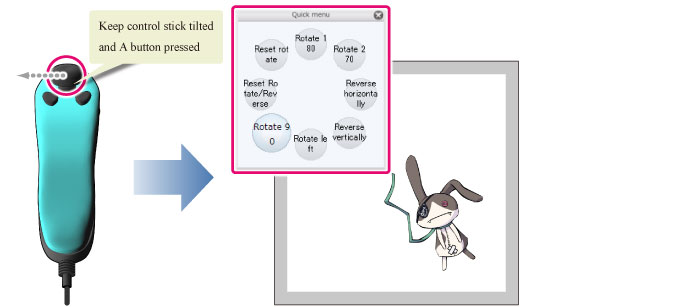
|
|
For details on how to set the [Quick Menu], see "Quick Menu Settings". |
3With the A button of the Tab-Mate Controller still held down, tilt the control stick in the direction in which the menu you want to execute is displayed.
4Release the A button of the Tab-Mate Controller. The selected menu item executes.
|
|
Releasing the A button of the Tab-Mate Controller when the control stick is in the neutral position cancels the [Quick Menu]. |









