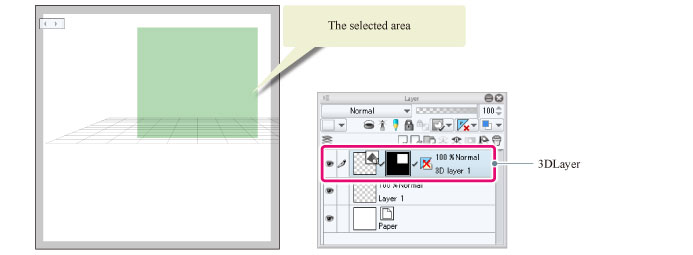3D Layer [PRO/EX]
It is possible to create a new 3D layer without 3D materials. If there is a selection area or a selected frame, the 3D layer will be created in the position of the area or frame.
|
|
For details on using 3D layers, see "Explanation: 3D Materials". |
1Using a selection tool, create a selection.
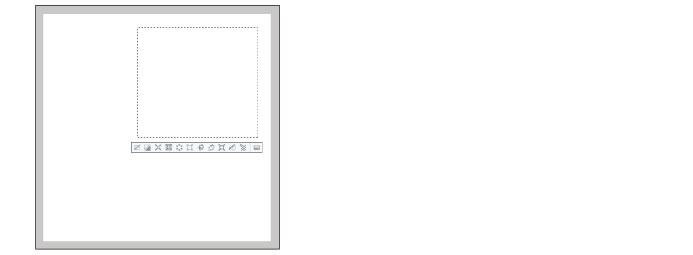
|
|
·Creating frame folders for each frame allows you to also create 3D layers for each frame. Frame folders for 3D layers can be selected from the [Layer] palette. ·If there is both a selection and a frame on the canvas, the selection is prioritized when creating a 3D layer. |
2Select [Layer] menu > [New layer] > [3D layer].
3A 3D layer and layer mask will be created according to the selected area.