New Raster Layer
Select [Layer] menu > [New Raster Layer]. A raster layer will be created above the selected layer on the [Layer] palette.
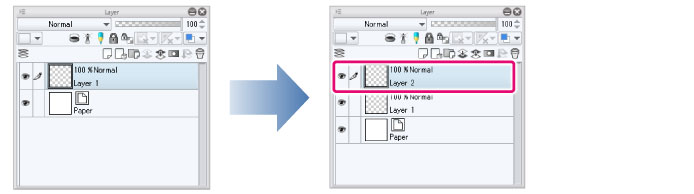
|
|
·If a cel is selected on the [Animation cels] palette, a cel (layer) will be created above the selected cel. The selection will switch to the newly created cel. ·If a light table layer on the [Light table specific to cel] or [Common light table for canvas] is selected, the layer is created at the top of the animation folder containing the selected cel. ·To learn how to change the layer name and expression color settings when making a raster layer, see "Raster Layer". |









