Reflect change on group work data
The content edited in your work folder is reflected in the group work data.
1Select the [Story] menu > [Group work] > [Reflect change on group work data].
2In the [Reflect change on group work data] dialog box, set the page for which to reflect edited content in the group work data.
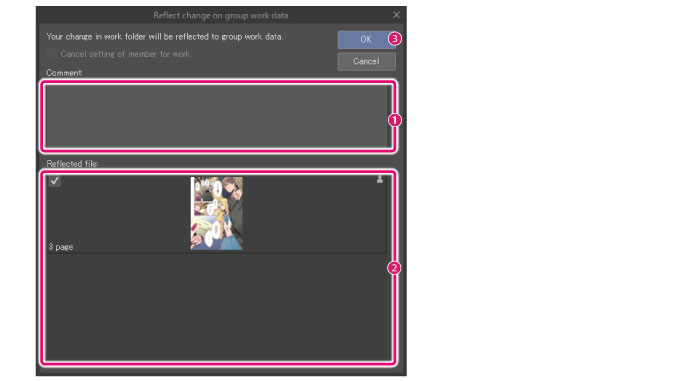
(1) Enter a message for other users in [Comment].
(2) Select the page for which to reflect edited content in the group work data from [Reflected file].
(3) Click [OK].
3Confirm the content in the [Result of change] dialog box and click [OK].
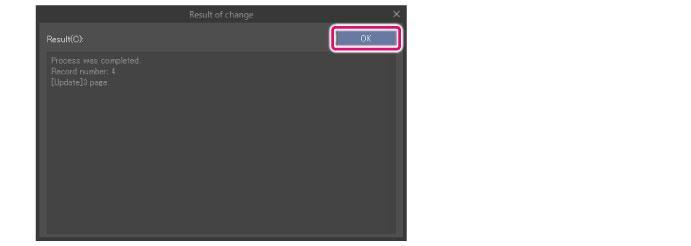
|
|
When works containing a file object layer are included in group work data, the reference file of the file object layer is not included. To apply changes to the file object layer, the reference file needs to be placed in a location where all users can access it. |
|
|
If the page you are editing in your work folder is updated by another user, a conflict occurs between the two versions of the page. Conflictions between multiple versions of a page can be resolved by performing [Cancel change of work folder] or [Resolve confliction]. For details, see "Cancel change of work folder" and "Resolve confliction". |
[Reflect change on group work data] dialog box
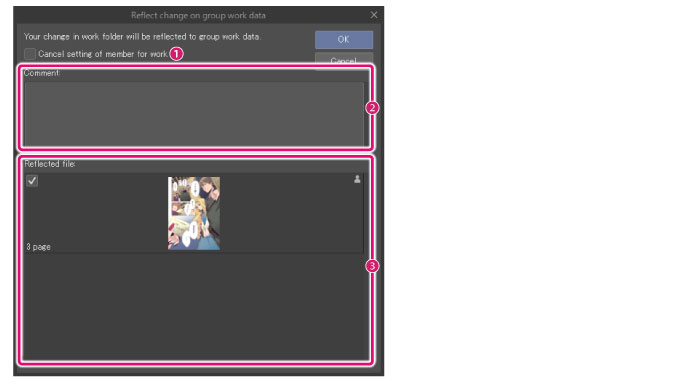
(1) Cancel setting of member for work
Turn this on to remove your setting as the member in charge when reflecting the changes in the group work data.
(2) Comment
Enter a message for other users.
(3) Reflected file
A list of pages and files edited in your work folder. Turn on the checkbox of each page or file for which to reflect changes in the group work data.
|
|
If you have added or deleted pages, the changes to the page management file also need to be reflected in the group work data. |









