Combine Pages
Combines the selected page and the next page into a combined two-page spread.
A confirmation dialog box will appear when you select this command. Clicking [OK] will open the [Combine Pages] dialog box, where you will be able to configure settings such as the position of the crop mark between pages.
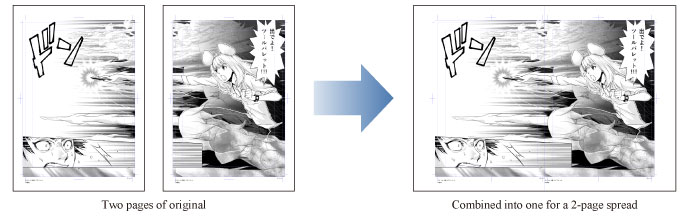
|
|
The command is not available when [Webtoon] is selected from [New] > [Use of work]. Please select [Story] > [View] > [Page-by-page], and set [Binding point] and [Start page] before running the function. |
[Combine pages] Dialog Box
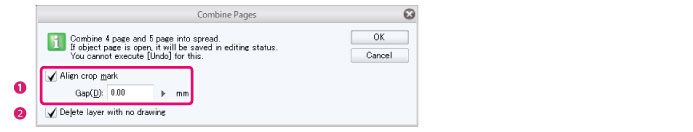
(1) Align crop mark
When turned off, this combines the pages by matching the paper edges.
When turned on, this combines the pages by aligning the positions of the cropped border. The positions of the cropped border on the left and right pages can be adjusted using [Gap].
(2) Delete layer with no drawing
When turned on and merging an image, this deletes layers that have no drawings on them.









