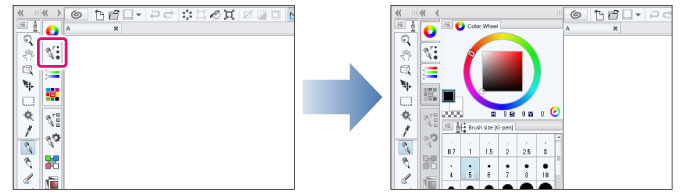Palette dock
You can change the display settings for the palette dock.
Fix the width of the palette dock
Select whether to fix the width of the palette dock.
·When this is turned on, the width of the palette dock is fixed. The width cannot be changed even when the palette dock is dragged.
·When this is turned off, the width of the palette dock can be changed.
|
|
You can show or hide the palette dock even when this setting is turned on. |
Displaying palettes as pop-ups/tabs
You can switch how the palette dock icons work. You can choose from pop-up display or tab display. These settings can be changed for each palette dock.
|
|
You can also switch these palette dock click settings by right-clicking the palette dock icon. For details, see "Switch operation of palette dock icon". |
Display (palette name) as pop-up
If you choose [Display (palette name) as pop-up], the palette will be displayed as a pop-up when clicked.
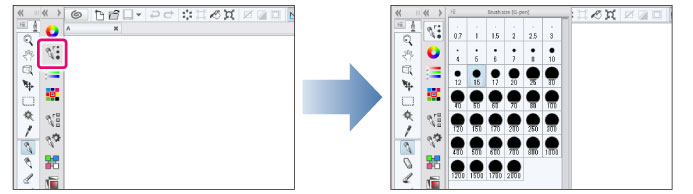
Display (palette name) as tab
If you choose [Display (palette name) as tab], the palette dock will be displayed when you click the palette icon.