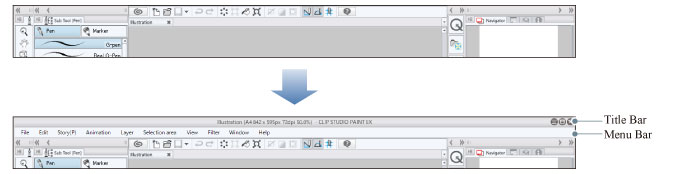Hide Title Bar/Hide Menu Bar
On Windows, this hides the [Title Bar] and [Menu Bar] from the main window.
On macOS, this hides the [Title Bar] from the editing window.
On Tablet, this hides the [Menu Bar].
Hiding the Title Bar [Windows/macOS]
Select the [Window] menu > [Hide Title Bar] when the Title Bar and Menu Bar are displayed. The Title Bar will be hidden. When the Title Bar is hidden, the window view will be maximized.
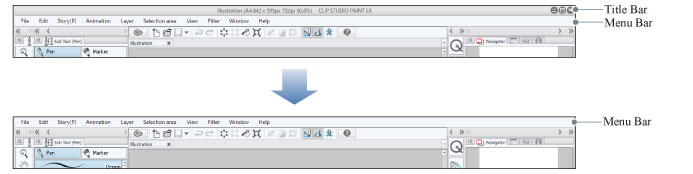
Hiding the Menu Bar [Windows/Tablet]
Select the [Window] menu > [Hide Menu Bar] when the Title Bar is hidden and the Menu Bar is displayed. The Menu Bar will be hidden.
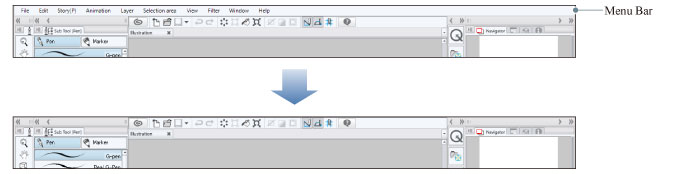
Restoring the Title Bar and Menu Bar
On Windows, when the Title Bar and Menu Bar are hidden, hold down the Shift key and press the Tab key. The Title bar and Menu bar will appear.
On macOS, when the [Title Bar] is hidden, hold down the Shift key and press the Tab key. The Title Bar will appear.