Brush Tool
The [Brush] tool allows you to draw with strokes that blend multiple colors as with a brush.

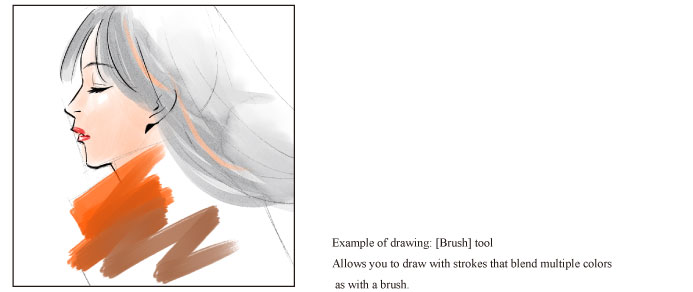
|
|
When [Brush] tool is used on a vector layer, the drawing may have a different touch than when drawn on a raster layer depending on the selected [Sub Tool]. |
The [Brush] tool comes with preconfigured settings called [Sub Tool].
You can change the sub tool by clicking the buttons on the [Sub tool] palette.
Furthermore, using the [Tool Property] palette, you can configure detailed settings for the selected sub tool.
|
|
Settings available on the [Tool Property] vary depending on the selected sub tool. For details on settings, see the CLIP STUDIO PAINT Tool Setting Guide. |









