Using the Graph Editor
This section describes how to edit using the Graph Editor from the Timeline palette.
What is the Graph Editor?
When you switch to the Graph Editor for a track on the Timeline palette, the Timeline palette will switch to Graph Editor view.
The Graph Editor is a graph with the animation curves. The vertical axis of the graph will change according to the track chosen. The horizontal axis is the timeline.
You can edit the animation curve to add image transformations, change the image opacity, or to make detailed adjustments to interpolation methods between keyframes.
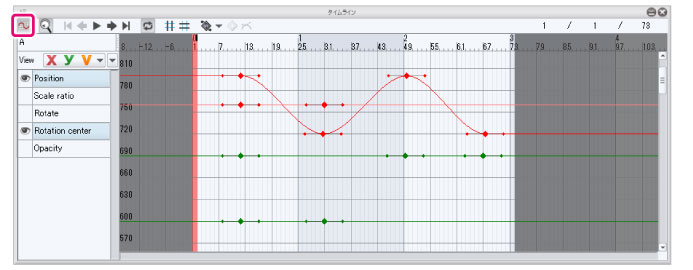
|
|
Audio track volume can also be adjusted this way. However, items other than these cannot. |









