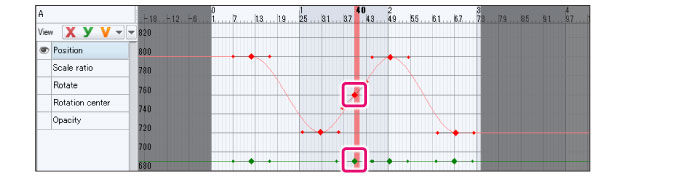Add keyframe
You can add a keyframe when using the graph editor with the following method.
Add a particular animation curve
Click the animation curve while holding down Alt. A keyframe will be added at the clicked position.
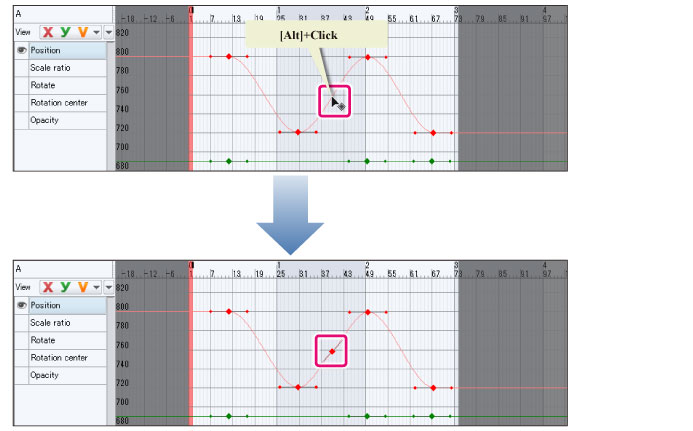
Add a particular frame
To add a keyframe to a selected frame, click [Add keyframe] on the frame you want to add to.
Keyframes will be added to all of the animation curves inside the frame.
1Select a keyframe
Select a frame to add as a keyframe.

2Add keyframe
Click [Add keyframe] on the Timeline palette.
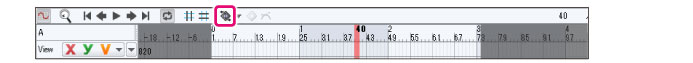
Keyframes will be added to all of the animation curves inside the frame.