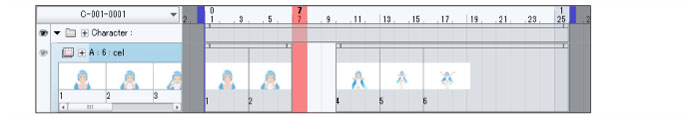Delete the cel specification
This deletes a cel specification from the Timeline palette. The cel remains in the Layer palette even if the specified cel is deleted from the Timeline.
|
|
For details on how to delete a specified cel with the [Animation] menu, see "Delete". You can use this method on the Tablet/Smartphone versions as well. |
1Select a cel specification
Right click the cel you want to delete.
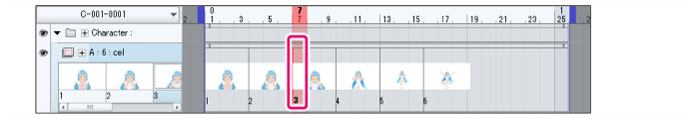
2Delete the cel specification
Clear the input field in the popup menu and press Shift + Enter to delete the cel specification.
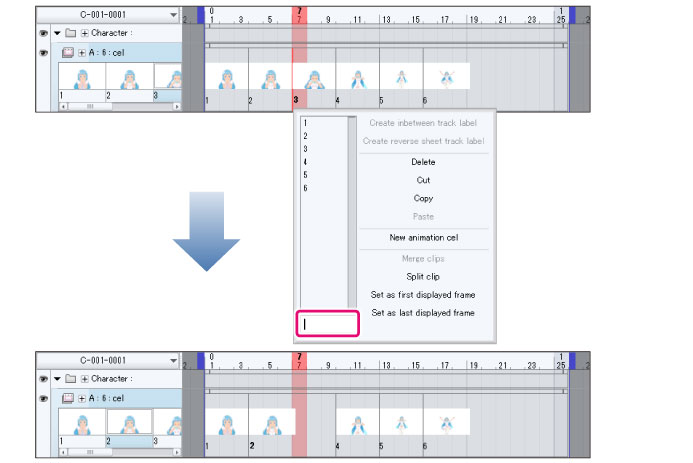
To split a clip in the position where the cel specification was deleted, press the Enter key after clearing the input field in the popup menu.