Delete keyframe
This section describes how to delete keyframes.
1Select a keyframe
Select a keyframe to delete.
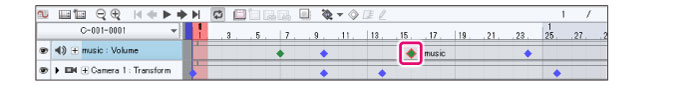
2Delete keyframe
Click [Delete keyframe] on the Timeline palette.
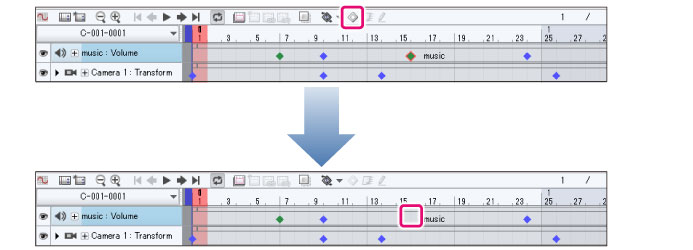
|
|
·To delete a track, select the [Animation] menu > [Edit track] > [Delete]. ·You can also delete keyframes by right-clicking and selecting [Delete]. |









