Functions of History Palette
The History palette records and manages operation history. Clicking an operation record on the palette allows you to reverse operations up that point.

Operation history
Displays the operation history chronologically from the oldest one. Clicking the record of the operation up to which to revert, restores the canvas to the state immediately after the execution of the clicked record.
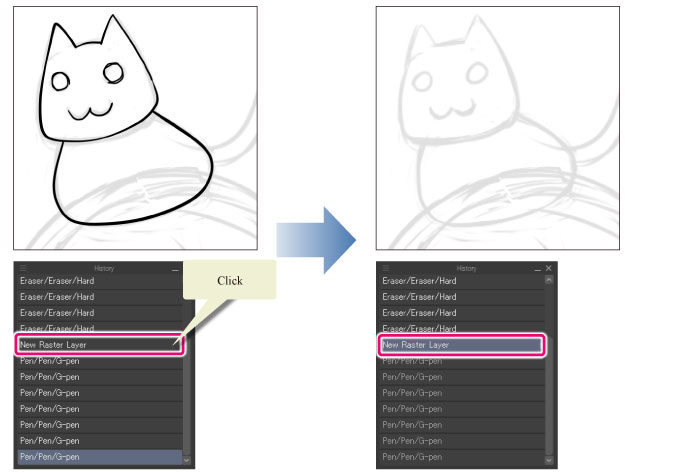
|
|
·The maximum number of operations that can be recorded in the [Operation history] is determined by the value configured in [File] menu > [Preferences] > [Performance] > [Undo levels]. ·To clear the [Operation history], select [Edit] menu > [Clear Memory] > [History]. ·Dragging vertically through the [Operation History] while pressing the space bar enables you to scroll through the [Operation History]. |









