Regarding Management File and Page Files
EX allows you to store a management file and multiple image files in Clip Studio format (extension: .clip) in an OS folder and manage them as a multi-page work.
|
|
·When creating a story with multiple pages, do not directly replace page management files (extension: cmc) or page files (extension: clip) in the folder from Explorer or the Finder in your OS. The files may become corrupted and not open correctly. Replace pages from the [Story] menu > [Import Page]/[Replace page]. For details, see "Import Page"/"Replace page". ·If working in a group of multiple users, use the group work function. For details, see "Group work [Windows/macOS]". ·Clip Studio Paint format files created in Ver.1.4.4 or earlier (extension: lip) can be saved in Ver.1.5.0 and later without changing the extension. However, it will no longer be possible to open the file in Clip Studio Paint Ver.1.4.4 or earlier. |
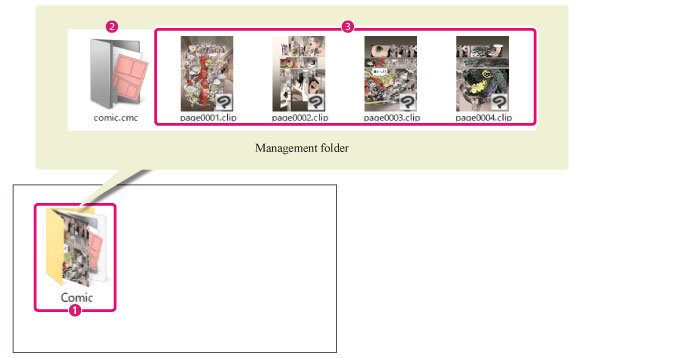
(1) Management folder
The OS folder where the management file and multiple image files in Clip Studio format (extension: clip) are stored.
(2) Management file (extension: cmc)
A file to manage multiple image files in Clip Studio format (extension: clip).
The file takes the name of the [Management folder].
(3) Page file (extension: clip)
The image file in Clip Studio format (extension: clip) of each page. A Clip Studio Paint format file will be stored for each created page.









