When a sketch is selected
The following settings can be configured after selecting [Sketch image] in the [List] when [Sketch] is selected in the [Group] of the [Character configuration] palette.
|
|
A [Sketch image] cannot be edited in the [Character information] palette when it is hidden. |
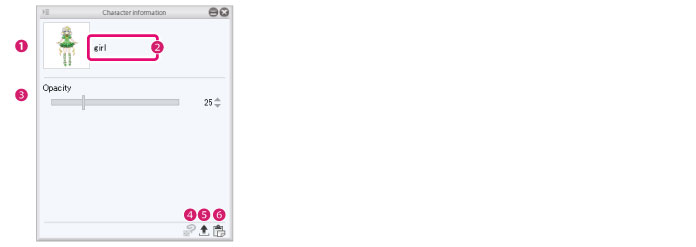
(1) Import texture
Displays a preview of the sketch image selected in the [Character configuration] palette. Click this to display the dialog box for selecting a file. Import the image to be used as the [Sketch image]. This replaces the [Sketch image] being edited.
Image materials for textures can be imported as a [Sketch image] by dragging and dropping an image material from the [Material] palette to [Import texture].
(2) Sketch image name
Displays the name of the sketch image being edited. Double click this to input a sketch image name. When the sketch image name is changed, the sketch image name in the [Character configuration] palette also changes.
(3) Opacity
Allows you to configure the opacity of the [Sketch image].
(4) Edit texture in PAINT
Cannot be used.
(5) Export texture
Exports the sketch image displayed in [Import sketch image] in PNG format.
(6) Paste texture
Replaces the selected [Sketch image] with the image on the clipboard.









