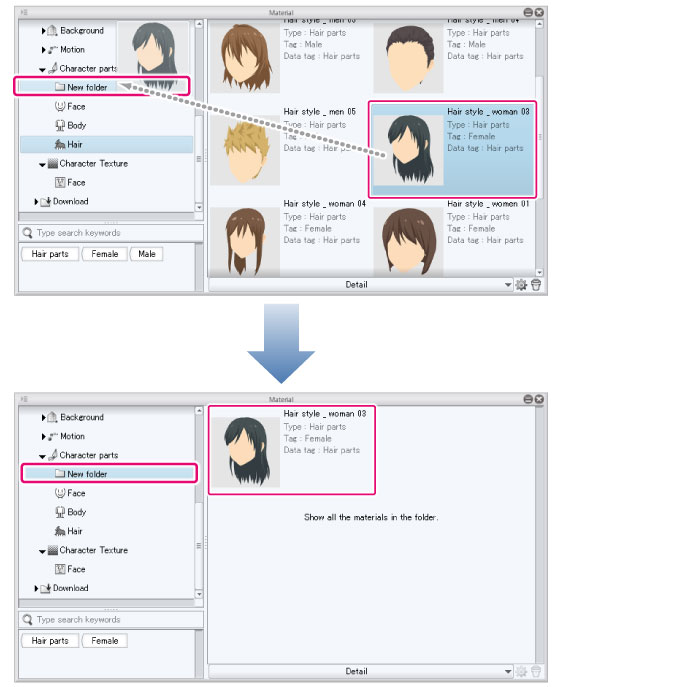Operating the Tree View
To edit the [Tree view] folder, proceed as follows.
Adding a Folder to the Tree View
Select the folder and right click to display the menu. Selecting [Create new] from the menu creates a new folder in the selected folder.
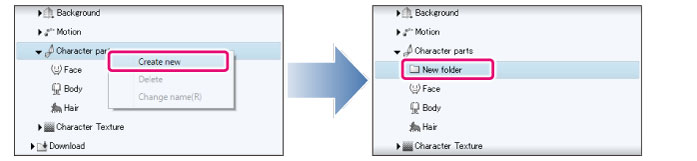
Deleting a Folder from the Tree View
Select the folder and right click to display the menu. Select [Delete] from the menu. Clicking [Yes] on the dialog box confirming deletion deletes the selected folder.
|
|
·Default folders cannot be deleted. ·Deleting a folder deletes the materials inside. |
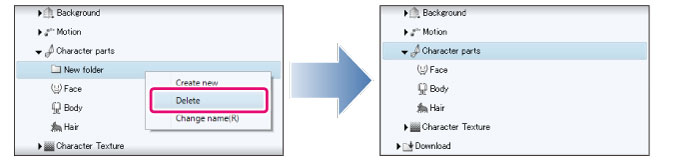
Renaming a Folder in the Tree View
Select the folder and right click to display the menu. Select [Change name] from the menu to change the name of the selected folder.
|
|
Default folders cannot be renamed. |
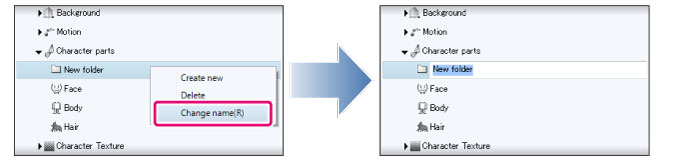
Moving a Folder in the Tree View
To move a folder, select the folder and drag and drop it to the desired position.
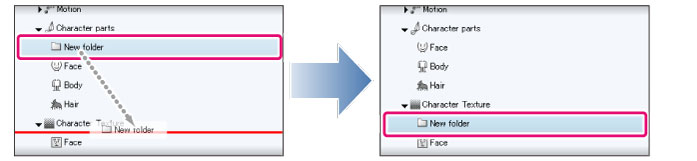
|
|
Default folders cannot be moved. |
Moving Materials of Another Folder
To move a material to another folder, select the material on the [Material list] and drag and drop it to the other folder on the [Tree view].