About Skirt Settings Mode
Skirt settings mode can be displayed by selecting a [Body parts folder] in the [Character configuration] palette and clicking [Skirt settings] in the [Character information] palette. In this mode, you can set a skirt net for a 3D character.
Set the outer skirt net. Setting a skirt net enables the skirt to move naturally with the body when applying a pose.
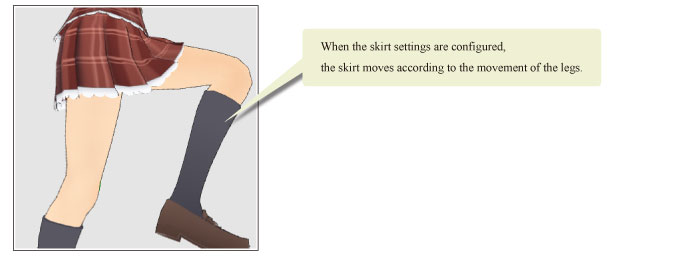
The skirt settings mode is divided into the following main areas.
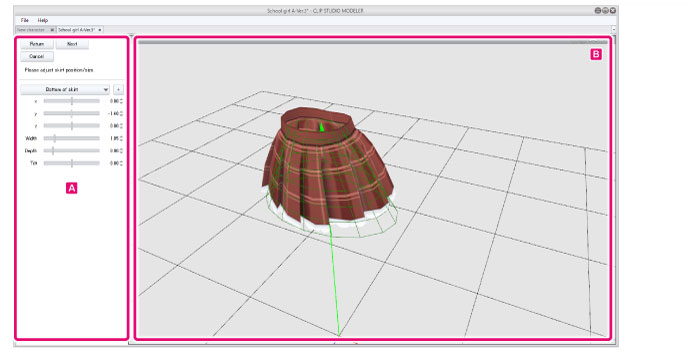
A.Navigation area
Displays skirt settings. The settings vary depending on the setting procedure.
B.Preview area
A screen for checking the settings. The direction from which the skirt being edited is viewed can be changed by dragging in the [Preview area]. Like the [Document] window, this screen has world coordinate axes.









