Basic Coloring
Add color to your illustration.
Use the [Fill] tool and the [Pen] tool for basic coloring. Use a separate layer for each part of the illustration so that you can color without having to deal with runover in later processes.
Coloring the Hair
Create a layer and color the character's hair using the [Fill] tool.
Preparing the Layers
Create a layer for coloring.
1Click [New Raster Layer] on the [Layer] palette to create a layer.
Double click the layer name of the layer you have created and enter "Hair".
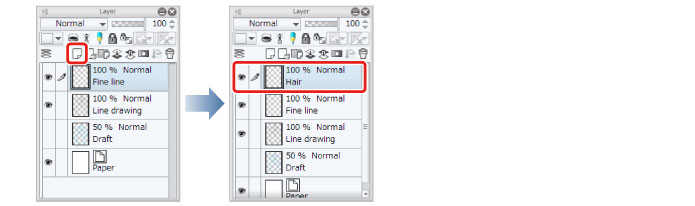
2Move the "Hair" layer below the "Line drawing" layer so that the main lines are not covered up by the hair color.
Click the layer name area of the "Hair" layer and drag the layer below the "Line drawing" layer.
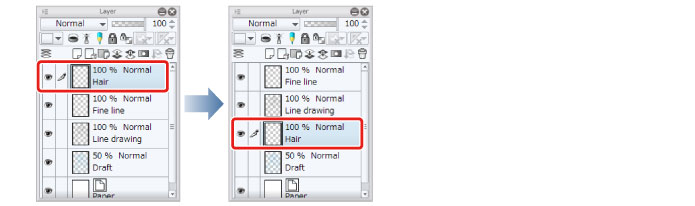
3Click [Show/hide layer] to the left of the "Fine line" layer on the [Layer] palette to hide the layer.
Hide the "Fine line" layer for now, as this stage is for coloring the larger areas and the fine details are not needed. This allows you to fill large areas all at once with the [Fill] tool.










