Create special ruler [PRO/EX]
Allows you to configure the shape and how to create a special ruler when using the [Special ruler] sub tool.

(1) Special ruler
Selects the ruler shape. Select from [Parallel line], [Parallel curve line], [Multiple curve], [Radial line], [Radial curve], [Concentric circle] and [Guide].
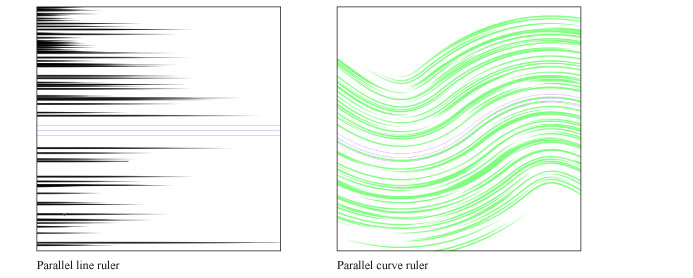


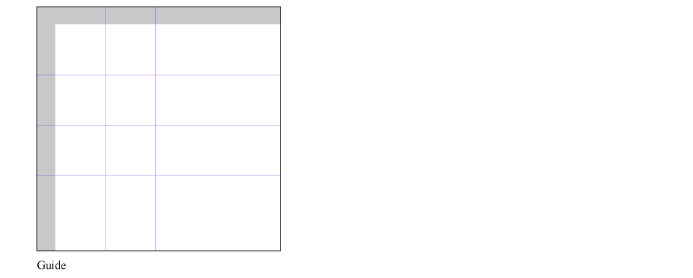
(2) Curve
Specifies how to create a ruler curve. Select from [Straight line], [Spline], or [Quadratic Bezier]. This can be set when [Parallel curve line], [Multiple curve], or [Radial curve] is selected in [Special ruler].
|
|
For details on how to create curves, see Drawing Continuous curves & Bezier curves > Figure Tool > Tool List in the “Clip Studio Paint Instruction Manual.” |
(3) Add/delete control points while drawing*
This can be set when [Parallel curve], [Multiple curve], or [Radial curve] is selected in [Special ruler].
Turn this on to add direction points or to delete direction and anchor points from the line before finalizing the ruler.
Click a control point to remove it from the line. Click on the line you are drawing to add control points.
(4) Keep aspect ratio
When turned on, fixes the aspect ratio when creating a ruler. This setting is available when [Concentric circle] is selected for [Special ruler].
(5) W
Configures the width ratio when [Keep aspect ratio] is turned on.
(6) H
Configures the height ratio when [Keep aspect ratio] is turned on.
(7) Adjust angle after fixed
When turned on, rotates the ruler after its size is fixed. This setting is available when [Concentric circle] is selected for [Special ruler].
(8) Step of angle*
Allows you to configure the angle by which the ruler will rotate when [Adjust angle after fixed] is turned on, or [Parallel line] is selected for [Special ruler].
When creating a ruler, you can move the pen or mouse at set angle increments. However, this does not apply if [Radial line] and [Guide] are selected.
(9) Create at editing layer
When turned on, the ruler is created on the layer being edited.
When turned off, a new layer for rulers is created. When creating a [Guide], if a layer named "Guide" is present, the guide is created there.









