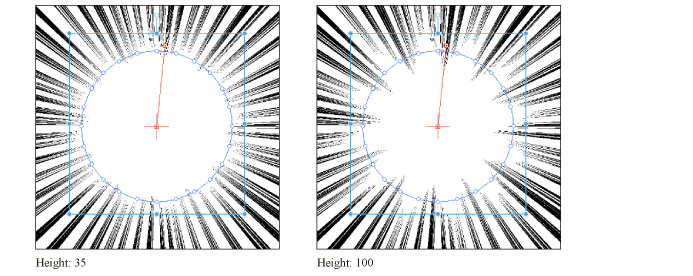Drawing position [PRO/EX]
Allows you to configure the line length, drawing position and the like when drawing or editing a stream line, saturated line, or flash.
(1) Length
Configures the line length.
(2) Disarray
When turned on, allows you to draw lines of different lengths. An indicator allows you to configure the degree of variation in the number of lines.
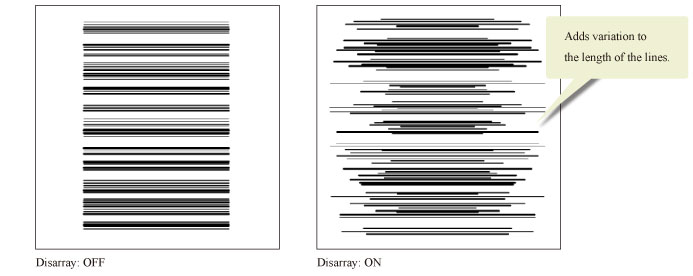
(3) Extend lines
Extends the lines so that they reach the outside of the frame. The lines extend up to crop mark or canvas edge if a frame folder is not present.
(4) Reference position
Configures the point of the line to be on the reference line.
|
|
Reference line is a line specified when drawing a saturated line, and is displayed in blue. It serves as a position to refer to and the like when drawing a saturated line or stream line. |
Stream line
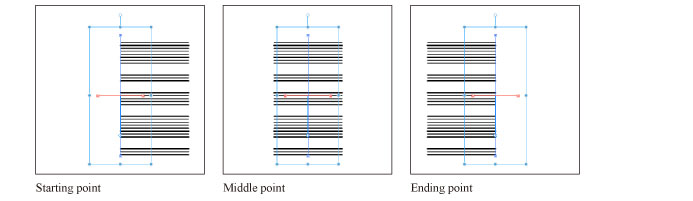
Saturated line
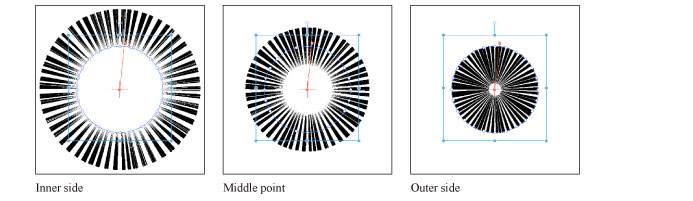
(5) Gap from reference position
When turned on, allows you to vary the configured [Reference position]. A slider allows you to configure the degree of variation in the reference position.
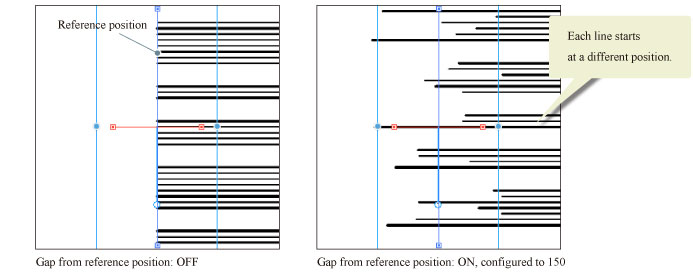
(6) Make the reference position jags
When turned on, allows you to add mountains from jags in the drawing position of the saturated line.
|
|
Turning on [Make the reference position jags] does not make the reference line be displayed jagged on the canvas. |
(7) Number
Configures the number of mountains from jags to be added in the drawing position when [Make the reference position jags] is turned on.
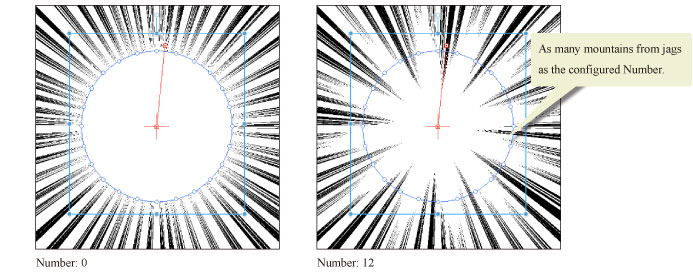
(8) Height
Configures the height of the mountains from jags added in the drawing position. The larger the value, the larger will be the height of the mountain from jags.