Freeform gradient
When the [Freeform gradient] tool is selected, you can configure the processing method for black and transparency and output of the created gradient.
(1) Black
Sets how to process black lines drawn in the layer for painting.
|
Do not cover black |
Black lines are recognized as the area, but are not recognized as a color. |
|
Cover black |
Black is recognized as a drawing color. Creates gradient that includes black. |
|
Replace black with drawing color |
Black lines are recognized as the area, but are replaced with the selected drawing color in the created gradient. The color gradiates closer to the drawing color the closer it gets to the black line. |
(2) Transparent color
When painting in an area filled with one color, set an operation for the transparent part around it.
|
|
If referring to another layer, even parts where a line is drawn in another layer will be regarded as a transparency if there is no drawing the paint layer. |
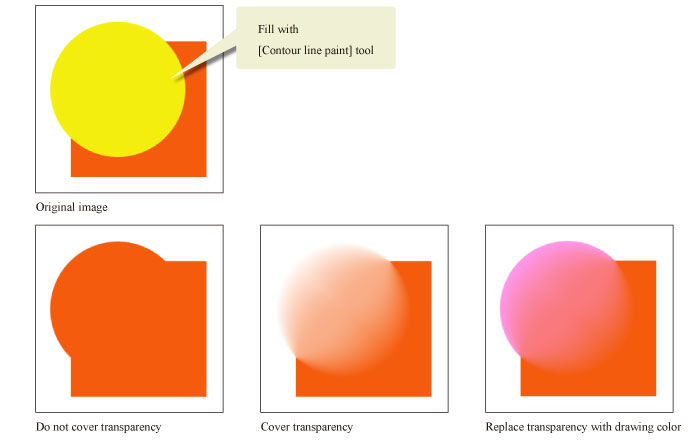
|
Do not cover transparency |
Transparent sections are recognized as the area, but are not recognized as a color. |
|
Cover transparency |
Transparent sections are recognized as a drawing color. Create gradient that includes transparency. |
|
Replace transparency with drawing color |
Transparent sections are recognized as the area, but are replaced with the selected drawing color in the created gradient. The drawing color becomes closer the closer you get to the transparent section. |
(3) Output Settings
Clicking allows you to configure the density changes of the gradient using the displayed [Output Settings].
Clicking on the curve allows you to add points, Dragging a point allows you to adjust the density of the gradient. The color becomes more dense above the point, and less dense below the point. Also, dragging the point horizontally allows you to adjust the gap of the gradient. Drag the point out of the graph to delete the point. The results of adjusting the gradient are displayed in the preview below the graph.









