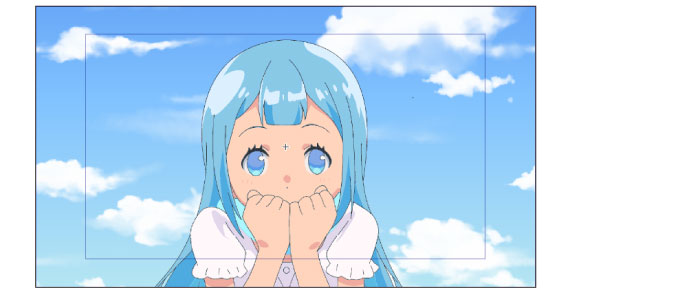Number
2D camera
You can adjust the following settings in the [Sub Tool Detail] palette when an 2D camera folder is selected with the [Object] sub tool.
(1) How to show
With the 2D camera folder settings, you can change how the camera is viewed on the canvas.
Show field guides
A 2D camera folder’s camera frame will be displayed. Here, you can edit the camera frame and camera movement. You can also edit layers within 2D camera folders.
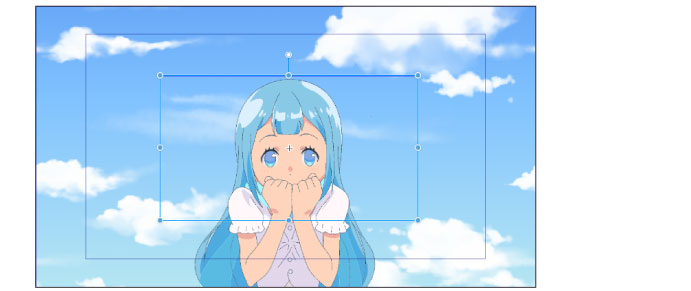
Show camera’s field of view
The image shown on the canvas will be only what is shown within the camera’s field of view.