Intermediate color Palette [PRO/EX]
The [Intermediate Color] palette is displayed when [Window] menu > [Intermediate Color] is selected.
The [Intermediate Color] palette allows you to select an intermediate color with respect to reference colors configured in the four corners.
Selecting a Color from the Intermediate Color Palette
To select a color from the [Intermediate Color] palette, proceed as follows.
1Configure the reference colors
Configure the reference colors to the tiles located at the four corners of the [Intermediate Color] palette.
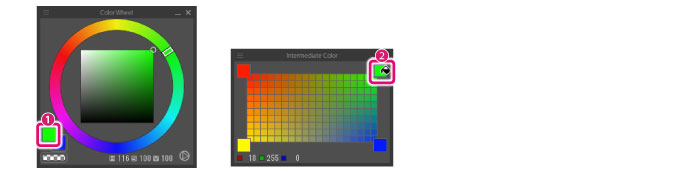
(1) select drawing colors to set as reference colors from other color palettes.
(2) Click the tile at a corner of the [Intermediate Color] palette. The drawing color is reflected in the tile and becomes a reference color.
2Select the color
Select a color from the [Intermediate Color] palette.
Between the tiles at the corners, there are a series of tiles of gradually changing colors. The clicked color is selected as the drawing color.
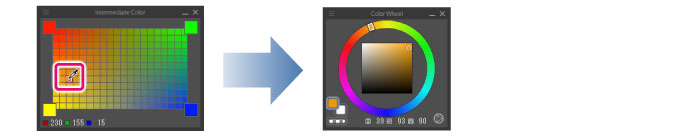
|
|
The RGB value of the drawing color is displayed numerically in the lower part of the palette. Clicking the RGB value changes the indication to HSV value. |
Intermediate color Palette Menu
The following describes the functions included in the menu that is displayed when you click [Palette menu] on the upper left corner of the [Intermediate Color] palette.

Fix number of steps (Division into 10/20/30 parts)
Specifies the color tile view by the number of tiles per row. You can select the number of tiles comprising the view from [division into 10 parts], [division into 20 parts] and [division into 30 parts]. If the palette width is changed, the tile size changes in conjunction with the palette width.
Fix width of tile (7pt/10pt/15pt)
Specifies the color tile view by the width of each tile. You can select a size from [7pt], [10pt] and [15pt]. If the palette width is changed, the number of tiles per row changes in conjunction with the palette width.
Show grid
When turned on, a border is displayed around each color tile.
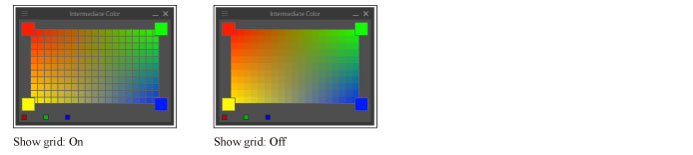
Hide intermediate color palette
Hides the [Intermediate Color] palette.









