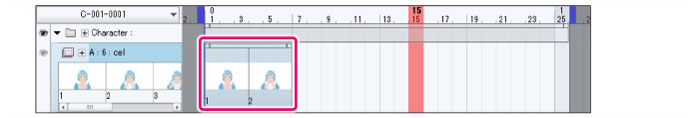Trim clip
This adjusts the length of a clip. This method does not change the cel specifications within the clip, but deletes cel specifications outside the range of the clip.
1Change the length of a clip
Move the mouse to the start or end side of the clip and drag left or right. The mouse cursor changes to a left and right arrow icon when it is moved to an area where the length can be changed.
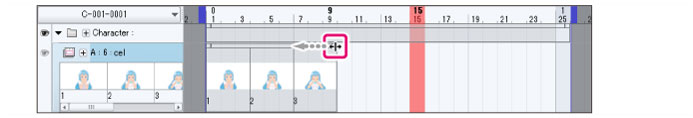
2The length of the clip is changed
This changes the the length of the clip. If the clip is shortened, the cel specifications in the trimmed area are deleted.