Rotating a Balloon
To rotate a balloon, proceed as follows.
1Select the balloon layer
On the Layer palette, select the balloon layer you want to edit.

2Select the tool
On the Tool palette, select the [Operation] tool.

3Select the sub tool
Open the Sub Tool palette and select [Object].
4Rotate the balloon
Align the cursor with a rotation handle. Drag this to rotate the balloon.
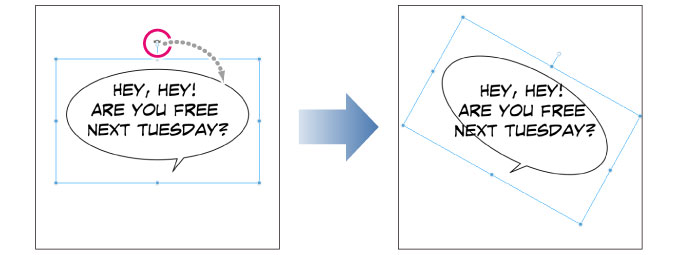
|
|
·To only rotate the tail, click inside the tail. ·To select multiple balloons, click the additional balloons sequentially while holding down Shift. ·Hold down Shift while dragging the rotation handle to rotate the balloon in increments of 45 degrees. |









