Rotating Eye Level
It is possible to rotate the eye level after selecting the perspective ruler with the [Object] sub tool.
Drag the [Eye level handle] to rotate the eye level with the [Move eye level] handle as a center point.
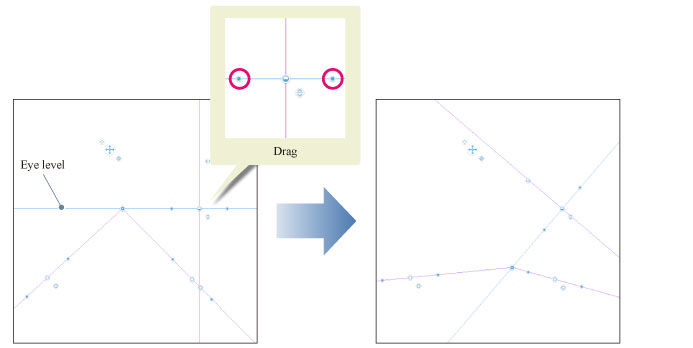
|
|
Dragging while holding down Shift allows you to rotate by 45 degrees each time. |









