Operation using the edge keyboard
The edge keyboard is a function that assists control of Clip Studio Paint. By using the edge keyboard, modifier keys and shortcuts can be used.
Edge keyboard functions
The following will describe the edge keyboard functions.
When using iPhone
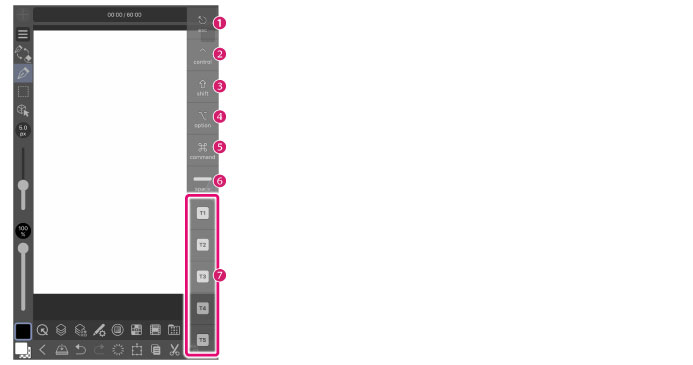
(1) ESC
It is equivalent to the Esc key. It is equivalent to a keyboard's Esc key.
(2) control
It is equivalent to the Control key. It is equivalent to a keyboard's Ctrl key.
(3) shift
It is equivalent to the Shift key. It is equivalent to a keyboard's Shift key.
(4) option
It is equivalent to the Option key. It is equivalent to a keyboard's Option key.
(5) command
It is equivalent to the Command key. It is equivalent to a keyboard's Command key.
(6) space
It is equivalent to the space bar. It is equivalent to a keyboard's space bar.
(7) Touch keys
The number of buttons displayed depends on the size and orientation of the iPhone. In this screen, keys up to 10 are displayed.
You can register these keys as shortcut keys by using the [Shortcut Settings] screen. Commands and auto actions can be executed just by tapping a key.
|
|
For details on the items in the [Shortcut Settings] dialog box, see "Shortcut Settings [Windows]". |
When using Android
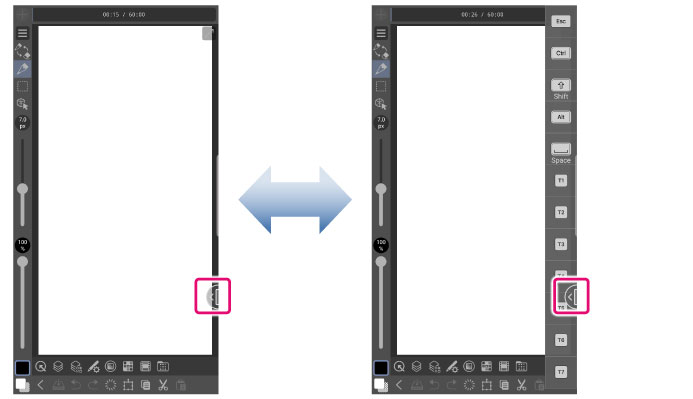
(1) ESC
Equivalent to the Esc key on a keyboard.
(2) Ctrl
Equivalent to the Ctrl key on a keyboard.
(3) shift
Equivalent to the Shift key on a keyboard.
(4) Alt
Equivalent to the Alt key on a keyboard.
(5) Space
Equivalent to the Space bar on a keyboard.
(6) Touch keys
The number of buttons displayed depends on the size and orientation of the device.
You can register these keys as shortcut keys by using the [Shortcut Settings] screen. Commands and auto actions can be executed just by tapping a key.
|
|
For details on the items in the [Shortcut Settings] dialog box, see "Shortcut Settings [Windows]". |
Show/hide edge keyboard
Tapping this shows or hides the edge keyboard.
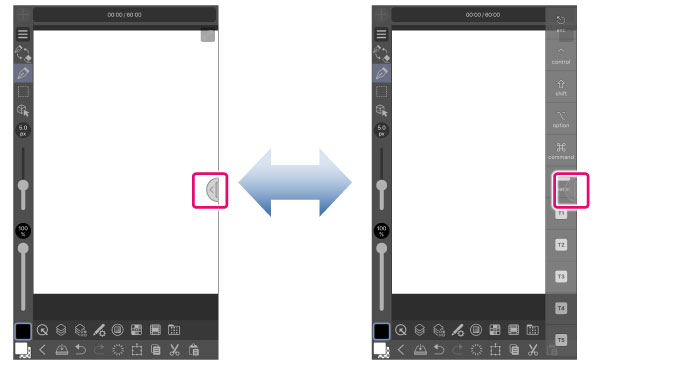
|
|
If you are using a Wacom stylus pen, you cannot operate the edge keyboard with it, but you can operate the overlapping canvas or palette. |









