Setting a Color
This section explains how to select a color for coloring or drawing.
The [Color Wheel] palette is selected by default, but you can select the [Color Set] palette by switching the tab.
When using an iPad, tap the tab to display the [Color Wheel] and [Color Set] palettes.
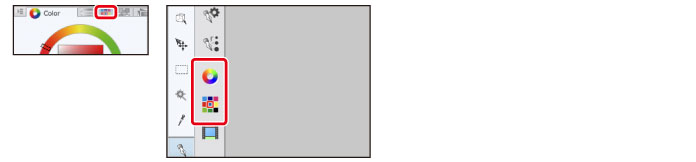
Selecting a Color on the [Color Wheel] Palette
On the [Color Wheel] palette, you can select the hue from the outside circle and the brightness and saturation from the inside square.

Selecting a Color on the [Color Set] Palette
On the [Color Set] palette, in addition to selecting your color from a list of typical colors, you can register frequently used colors as a [Color Set].










