Show camera path
When active, this shows the the field guides of the 2D camera folder or the currently selected layer. By default, the camera path of the 2D camera folder is shown.
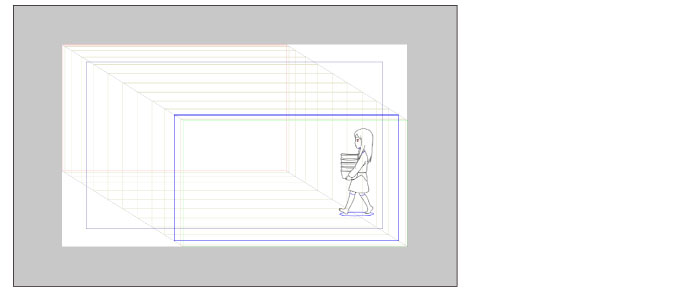
|
|
The display of the camera path can be set via [Camera path/Camera] in the [Preferences] dialog box. For details, please refer to "Camera path/Camera". |









