Show 2D camera frames
When active, this is set to the selected frame in the [Timeline] pallette and shows the camera movement from the 2D camera folder.
The top of the camera frame is shown with a thicker line.
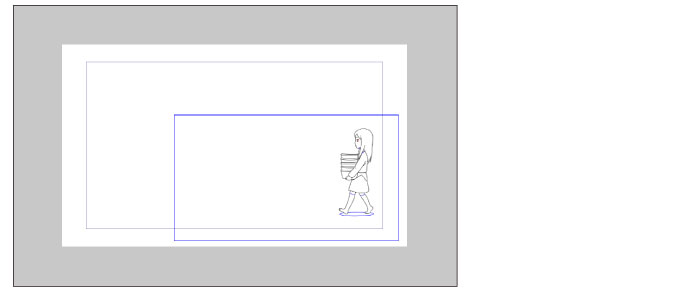
|
|
[Display color] and [Opacity] of the 2D camera folder can be set via [Camera path/Camera] in the [Preferences] dialog box. For details, please refer to "Camera path/Camera". |









