File
Sets settings for importing and exporting files.
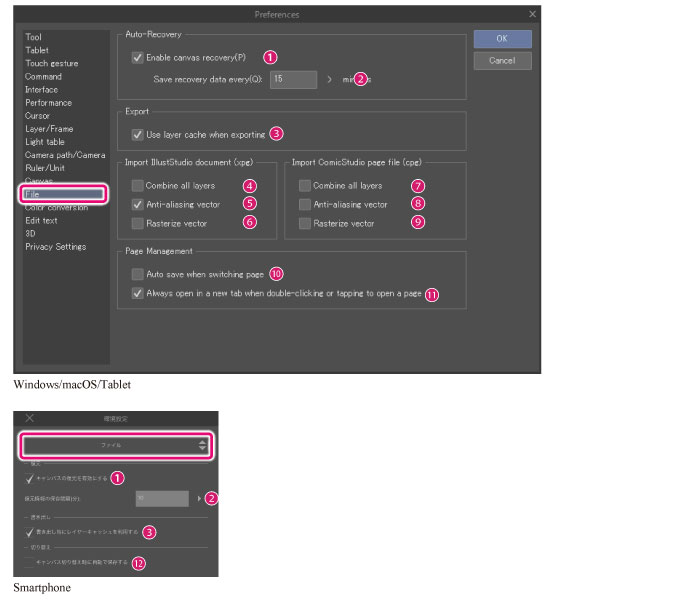
Auto-Recovery
Adjust settings related to canvas recovery.
(1) Enable canvas recovery
Turn this on to save canvas recovery information at regular intervals.
In case Clip Studio Paint closes abnormally, it will automatically restore the canvas from its recovery information when the software is next launched.
|
|
Canvases using linked functions of Clip Studio Modeler cannot be restored. |
(2) Save recovery data every
You can adjust how often recovery information is saved. Recovery information is automatically saved at the set interval. You can set an interval between 5 and 60 minutes.
Export
Adjust settings for exporting the canvas.
(3) Use layer cache when exporting
The layer cache will be used when exporting and saving files. This can shorten the time it takes to export or save the canvas.
Import IllustStudio document (xpg) [Windows/macOS] [PRO/EX]
Adjust settings for importing IllustStudio documents (extension: xpg).
|
|
When using Macs with Apple M1 chips, this will not be displayed. |
(4) Combine all layers
Flattens the layers and imports the image.
(5) Anti-aliasing vector
Enables anti-aliasing for vector layers.
(6) Rasterize vector
Imports vector layers by converting them into raster layers.
|
|
When an IllustStudio document with vector layers is imported to Clip Studio Paint, the content of the vector layers may not be imported correctly. To import the content correctly, convert them into raster layers. |
Importing ComicStudio Page Files (cpg) [Windows/macOS] [PRO/EX]
Adjust settings for importing ComicStudio page files (extension: cpg).
|
|
When using Macs with Apple M1 chips, this will not be displayed. |
(7) Combine all layers
Flattens the layers and imports the image.
|
|
In macOS version, Text layers will not be merged even when [Combine all layers] is turned on. |
(8) Anti-aliasing vector
Enables anti-aliasing for [Vector] layers.
(9) Rasterize vector
Imports vector layers by converting them into raster layers.
|
|
When a ComicStudio document with vector layers is imported to Clip Studio Paint, the content of the vector layers may not be imported correctly. To import the content correctly, convert them into raster layers. |
Page Management [Win/macOS/Tablet] [EX]
(10) Auto save when switching page
When turned on, the last page will automatically save and close when you switch to another page.
(11) Always open in a new tab when double-clicking or tapping to open a page
Set how page files open when double-clicked in the [Page manager] window.
·When turned on, clicked page files will open in a new tab.
·When turned off, the current page file will close and the selected page will open.
Switching to another canvas [Smartphone]
(12) Auto save when switching canvas
When turned on, the file of the canvas being edited will automatically save and close when you switch to another canvas.









