Explanation: Animation cels terminology [PRO/EX]
Animation frames are displayed when [Animation] is selected for [Use of work].
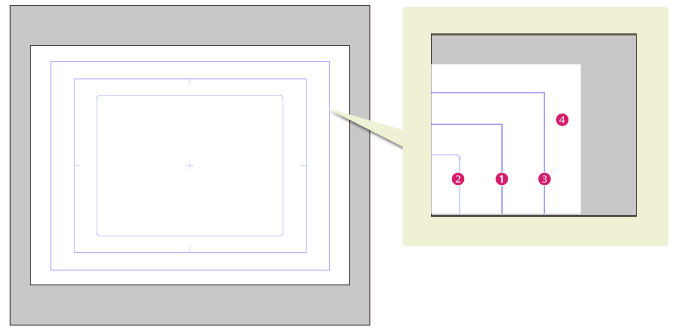
(1) Output frame
The output area when exporting a movie.
|
|
A larger area than the output frame or overflow frame may be displayed in some cases depending on the editing and playback environment. To draw to the edge of the screen, include the blank space. |
(2) Title-safe area
The part of the video that is shown can depend on the dimensions of the device on the which the animation is played. This frame sets the area of the animation that will be visible in all environments. All essential elements should be drawn within this frame.
(3) Overflow frame
The entire drawing area. This can be created much larger than the output frame so that you can add camera work.
(4) Blank space
An extra margin around the output frame and overflow frame.









