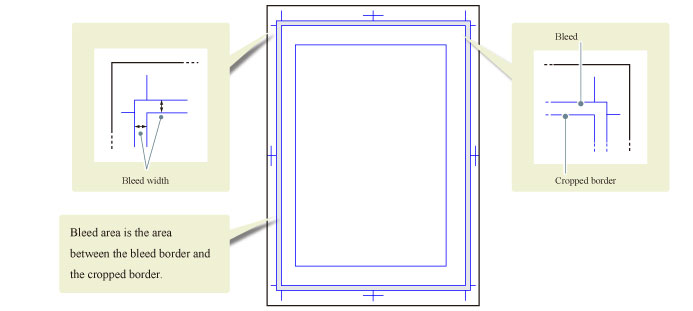Explanation: What Are the Default Border, Cropped Border and Bleed Border? [PRO/EX]
In Clip Studio Paint, the default border is the border for frames, while the cropped border and bleed border indicate the edges for trimming. These are collectively called “inside dimensions.”
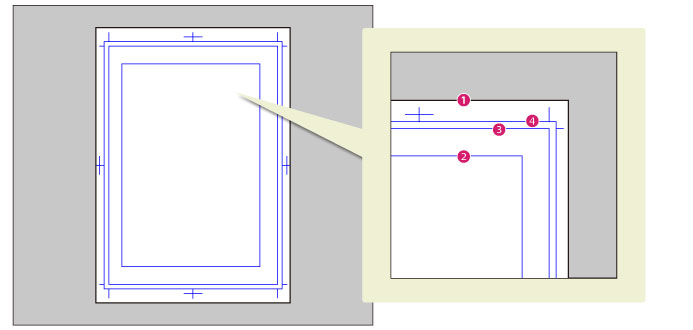
(1) Paper size
This is the size of the entire canvas.
(2) Default border
This is a reference border for laying out frames.
(3) Cropped border
This is the line at which the pages will be trimmed for binding after printing. Anything within this area will be printed.
(4) Bleed border
This is the extra margin to deal with misaligned [Cropped border] lines when trimming the edges of the pages. Draw up to the bleed area to print to the edge of the pages.