Register to preset Dialog Box
This dialog box appears when you click the [Register to preset] icon. Select the items to register to the preset.
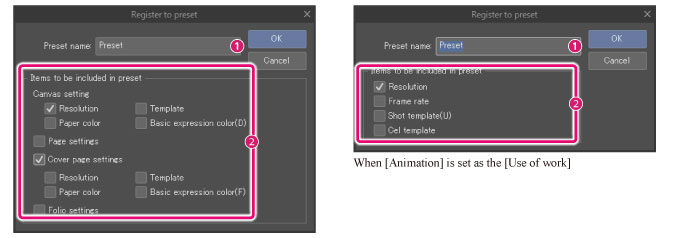
(1) Preset name
Enter a name for the preset.
(2) Items to be included in preset
Select the settings you would like to save in the preset.
|
|
·The [Page settings], [Cover page settings] and [Folio settings] items are only available in EX. ·[Basic expression color], [Template], [Frame rate], [Shot template] and [Cel template] items are only available in PRO and EX. |
|
|
·The width, height, unit, and manga draft settings are always saved to the preset. ·[Size of output frame], [Title-safe area], [Overflow frame] and [Blank space] are always registered when [Animation] is set as the [Use of work]. |









