Pose Scanner (image) (Technology preview)
This reads a photo containing a figure and applies the figure's pose to a 3D drawing figure. This feature aims to create a rough estimation of the pose you want. Here we will explain how to simultaneously import photos and 3D drawing figures.
|
|
·This function is a technology preview. You can try it out before its official release. ·When you use this feature, the image data is uploaded to the server, where the AI interprets the data and estimates the pose. You need to be connected to the Internet to use this feature. For information on the image uploaded to the server and the generated data, see "About AI features". |
|
|
Apply a pose to 3D drawing figures and 3D characters on a canvas. To apply a pose to a selected 3D drawing figure or a 3D character, select a command. |
1Select the [File] menu > [Import] > [Pose Scanner (image) (Technology preview)].
2The [Open] dialog box opens. Select a photo with a pose you want to apply. In this example, the following photo is selected.
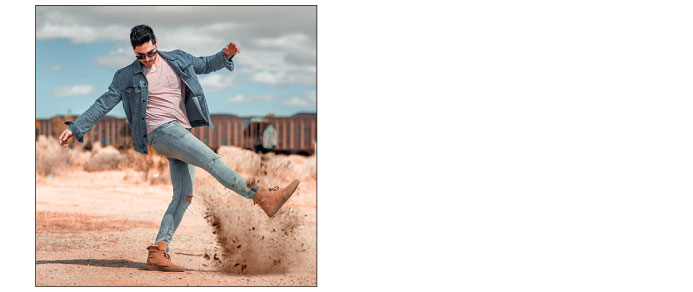
|
|
You can import the following file formats: BMP, JPEG, PNG, TIFF and Targa. |
3Select the 3D drawing figure you wish to apply the pose to from the [Pose Scanner (image) (Technology preview)] dialog box and click OK.
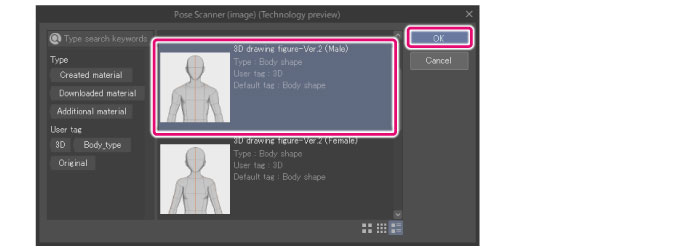
|
|
When selecting a 3D drawing figure or a 3D character on a canvas, this screen will not display. This applies a figure's pose from a photo to 3D characters or 3D drawing figures. |
4This applies the figure's pose in the photo to a 3D drawing figure and imports it to the canvas.

|
|
·If you choose an image with multiple figures, the Pose Scanner will capture the pose of the largest figure. ·The figure's fingers and hand position will not be captured in the pose. ·Figures may not be recognized in some photos. ·You can apply a pose from a photo to 3D drawing figures and 3D characters on a canvas using the [Pose Scanner (image) (Technology preview)] from either the [Tool Property] palette or the [Object Launcher]. |









