Duplicate Layer
Select the layer from the [Layer] palette you want to duplicate. Select the [Layer] menu > [Duplicate Layer] to duplicate it.
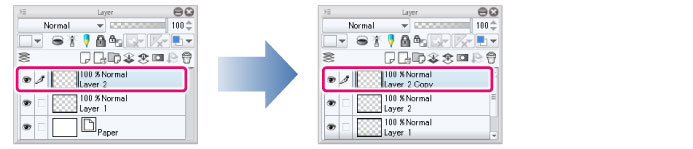
|
|
·You can select multiple layers and duplicate them at once. To select multiple layers, hold Ctrl or Shift while selecting. ·You can duplicate layer folders in the same way. The layers inside the layer folder will also be duplicated. ·You can change the name of layer copies in [Preferences] > [Layer/Frame]. For details, see "Layer/Frame". ·You can also duplicate layers by selecting the layer, then holding Alt and dragging the layer. |









