Settings of printing file name
You can add text to the beginning or end of the file name when exporting fanzine printing data.
1Select [Story] menu > [Binding process] > [Settings of printing file name].
2Configure this setting in [Settings of printing file name].
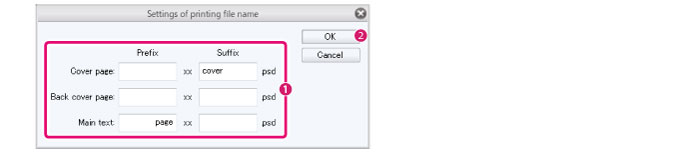
(1) Enter the text to be added to the printing file name in [Prefix] or [Suffix] for the [Cover page], [Back cover page] or [Main text].
(2) Click [OK].
3The text is now added to the [Printing file name] in the [Binding list screen].
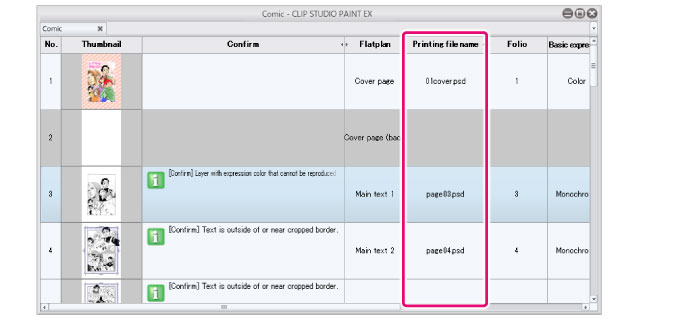
[Settings of printing file name] dialog box
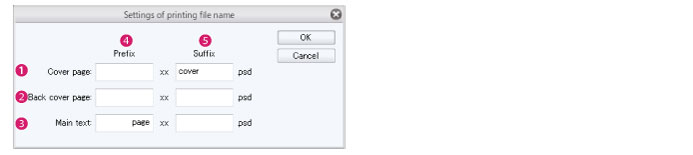
(1) Cover page
Allows text to be added to the printing file name of the cover page.
(2) Back cover page
Allows text to be added to the printing file name of the back cover page.
|
|
The [Prefix] and [Suffix] settings for [Back cover page] are not applied if the cover page is a spread. |
(3) Main text
Allows text to be added to the printing file name of the main text.
(4) Prefix
Allows text to be added to the beginning of the printing file name.
(5) Suffix
Allows text to be added to the end of the printing file name.









