Select Color Gamut [PRO/EX]
Creates a selection of a specific color.
The following example shows how to select only the purple areas of a character in a file with the following layers.
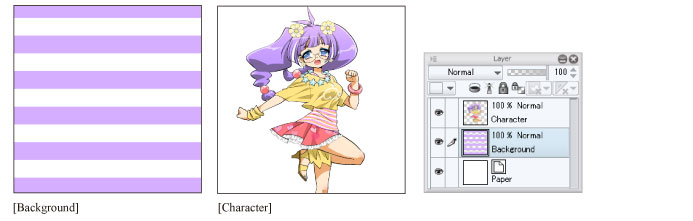
1On the [Layer] palette, select the layer to make a selection from.
In this example, we select the character layer.

2Select the [Select] menu > [Select Color Gamut].
3In the dialog box that appears, edit the settings for the selection color.
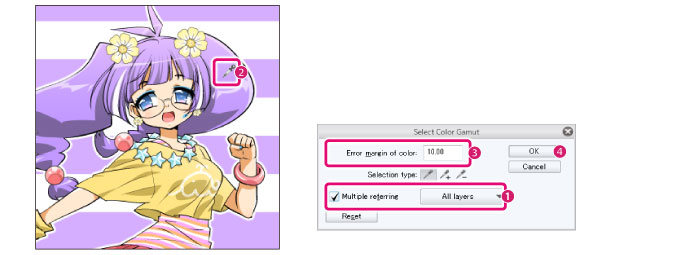
(1) Turn on [Refer multiple] and set which layers to refer to create the selection. In this example, we set it to [All layers].
(2) Click the canvas to specify the color.
(3) Adjust the error margin of the color to adjust the selected area.
(4) Click [OK].
4A selection area of the specified color will be created.
In this example, all purple areas on all layers have been selected.
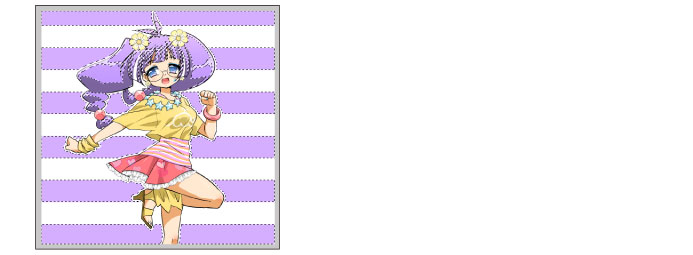
[Select Color Gamut] Dialog Box

(1) Error margin of color
Set the error margin of color for the target color. A larger value increases the error margin to include colors other than the specified color.
(2) Selection type
Set how to create a selection when there is already a selection area on the canvas.

|
A. New selection |
Creates a new selection. |
|
B. Add to selection |
Adds a selection to the existing selection area. |
|
C. Delete from selection |
Erases the selection from the existing selection area. |
(3) Refer multiple
You can set the layers to refer to.
|
All layers |
Refer to all layers. However, hidden layers cannot be referred to. |
|
Reference layer |
Refers to layers set as reference layers. |
|
Selected layer |
Refers to all layers that are currently selected in the [Layer] palette. |
|
Layer in folder |
Refers to layers within the layer folder. The layer to refer to must be in the same folder as the layer currently being edited. |
|
|
If [Refer multiple] is turned off, only the current layer is referred to. |
(4) Reset
Resets the current selection.









