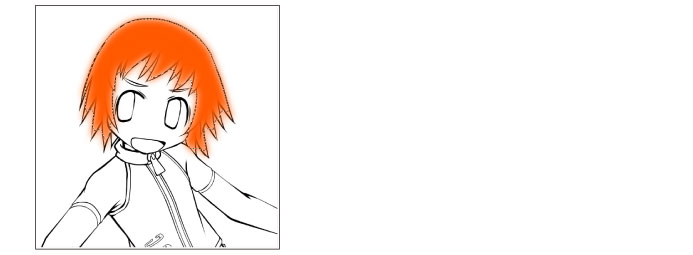Blur border [PRO/EX]
1Using a selection tool, create a selection.
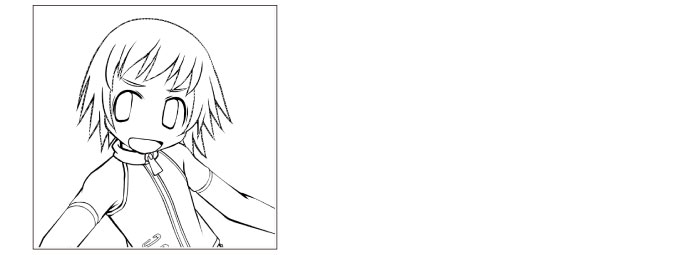
2Select the [Select] menu > [Blur border].
3Adjust the settings in the [Blur border] dialog box and click [OK].

|
|
The unit for [Strength] can be changed in [Preferences]. For details, see "Ruler/Unit". |
4The borders in the selected area will be blurred.
If you fill the selected area, the border of the selected area will be blurred.