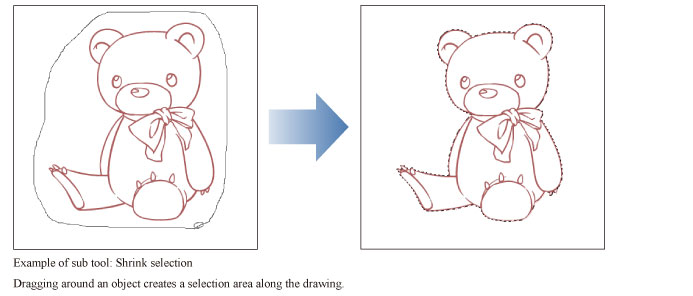Marquee Tool
The [Marquee] tool is a tool that allows you to create all kinds of selections depending on a shape or drawing.

The [Marquee] tool comes with preconfigured settings called [Sub Tool].
You can change the sub tool by clicking the buttons on the [Sub tool] palette.
Furthermore, using the [Tool Property] palette, you can configure detailed settings for the selected sub tool.
|
|
·Settings available on the [Tool Property] vary depending on the selected sub tool. For details on settings, see the CLIP STUDIO PAINT Tool Setting Guide. ·Creating a selection displays a [Selection Launcher] below the selected area. For details, see "Selection Launcher". |
Example of Sub Tool: Rectangle/Ellipse
Selecting [Rectangle]/[Ellipse] on the [Sub tool] palette allows you to create a rectangular/elliptical selection.
|
|
Dragging while holding down Shift will allow you to create circular or square selection. |
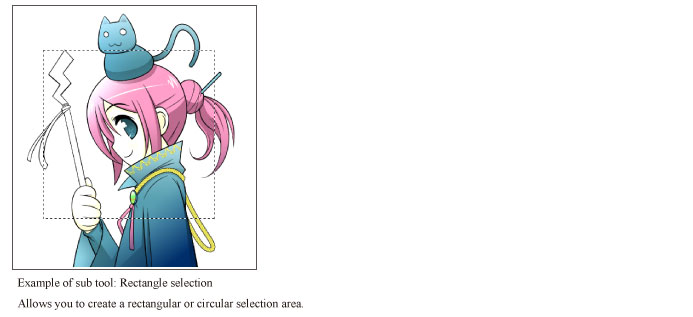
Example of sub tool: Lasso
Selecting [Lasso] on the [Sub tool] palette allows you to create a selection of any shape.
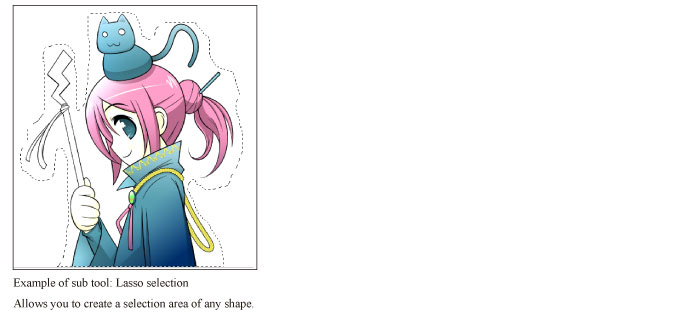
Example of Sub Tool: Polyline
Selecting [Polyline] on the [Sub tool] palette allows you to create a selection composed of straight line segments.
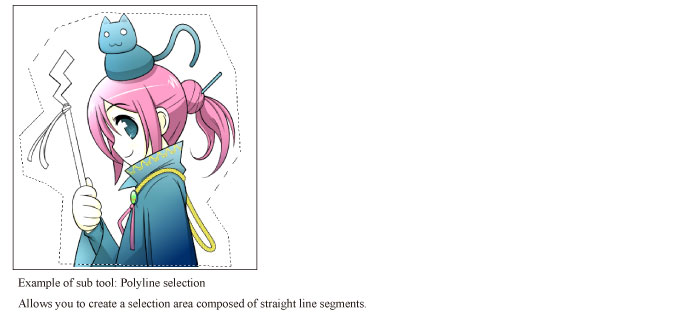
|
|
·To close a selection, double click or click the starting point. ·To cancel all the specified points, press [Esc]. ·To cancel the point specified last, press [Delete]. |
Example of Sub Tool: Selection pen/Erase selection
Selecting [Selection pen] or [Erase selection] on the [Sub tool] palette allows you to create a selection as drawn.
|
Selection pen |
Dragging on the canvas creates a selection in the dragged area. |
|
Erase selection |
Dragging on a selected area deletes the dragged area from the selection. |
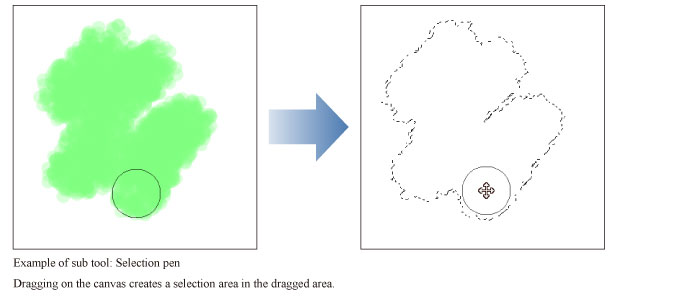
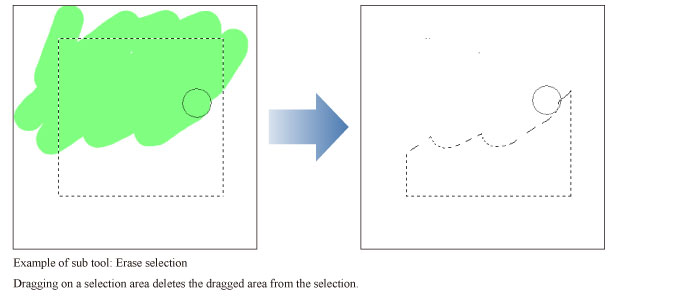
Shrink selection
Allows you to create a selection matching the outline of a drawing completely included in the area drawn by dragging the marquee tool.