Select a keyframe
This section describes how to select a keyframe.
Select a particular keyframe
Click on the particular keyframes you want to select. The selected keyframes will be shown in a red box.
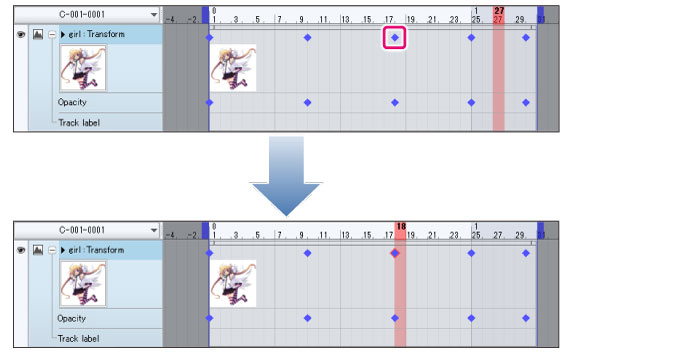
|
|
Keyframes can also be selected by dragging to encircle them. |
Select multiple keyframes
To select multiple keyframes at once, drag to encompass all the keyframes you want to select. The selected keyframes will be shown in a red box.
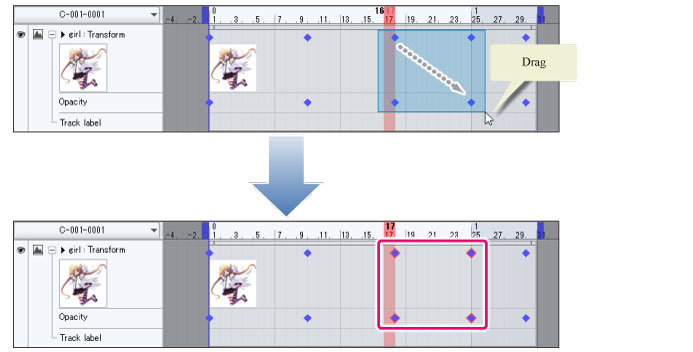
|
|
·You can also select keyframes on different tracks. ·Hold Shift and drag the timeline while keyframes are selected to add other keyframes in the specified range to the selection. ·Hold Ctrl and drag the timeline while keyframes are selected to remove keyframes in the specified range from the selection. |









