Create track label
This create a track label in a frame.
1Display the track label area
Clicking [Detail] before the track name to display the track label area.
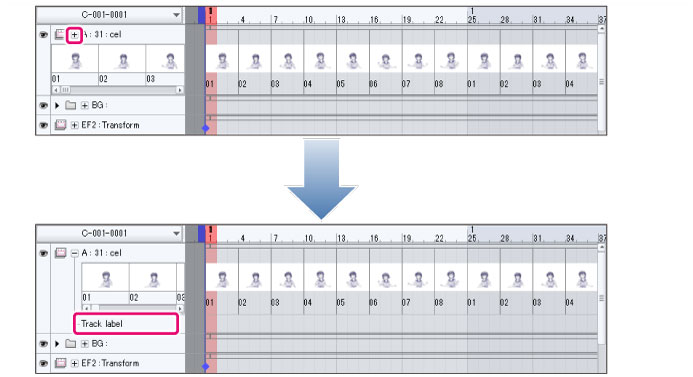
2Select the frame
From the track label area, right click on a frame to add a track label.
You can right-click and drag across the track label area to select multiple frames and create a ranged label.
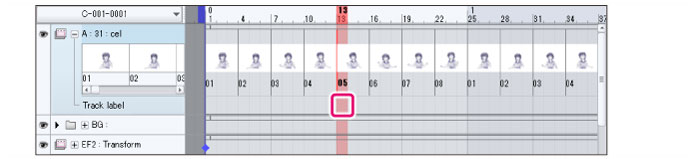
3Input instructions and notes.
When the field appears, delete the characters from inside it and press Enter.
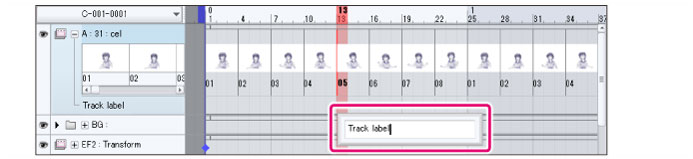
4Creating a track label
Track labels can be created in the track label area.
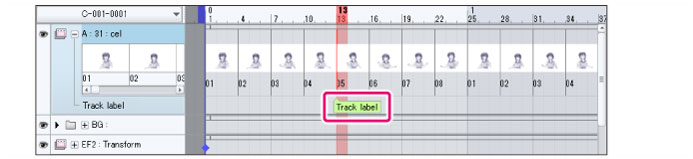
When the track label area is hidden, the track label will display on the top of the track. It cannot be edited, etc.
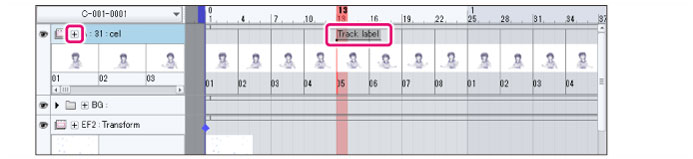
|
|
Track labels can also be created from the [Animation] menu. For details, see "Create track label". |
In addition to frame labels, in between track labels and reverse sheet track labels can also be created.









