Label operations
This section describes how to operate a label.
Label Type
This sets labels on the Timeline palette. Created labels can be used as markers when editing.
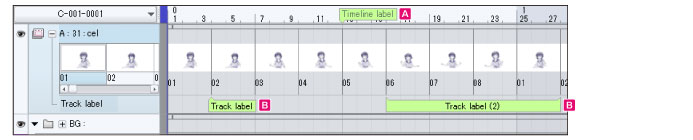
|
|
The track label of the 2D camera folder track can add camera instructions to your animation from the list. You can output camera instructions for a Toei Animation Digital Exposure Sheet. ·For details on additional camera instructions, see "Track labels of 2D camera folder tracks". ·For details on outputting Toei Animation Digital Exposure Sheets, see "Apply Toei Animation Digital Exposure Sheet information to current exposure sheet [EX] [Windows/iPad]". |
There are different kinds of labels.
A.Timeline label
Input instructions and notes for the whole timeline onto a specific frame.
·For details on how to create a Timeline label, see "Create timeline label"
·For details on how to delete a Timeline label, see "Delete timeline label"
B.Track label
Input instructions and notes for the whole timeline onto a track within a specific frame.
Add a [Frame label] for single frames. For multiple frames, an [Area Label] can be added.
For details on how to create a track label, see "Create track label".









