Operating the timeline editing tools
Frame selections can be changed using the [Edit timeline] tool in the [Operation] tool.
|
|
The [Edit timeline] tool can also be selected by clicking [Edit timeline] on the Timeline palette. |
Navigating to surrounding frames
Drag on the canvas to navigate to surrounding frames while the [Edit timeline] tool is selected.
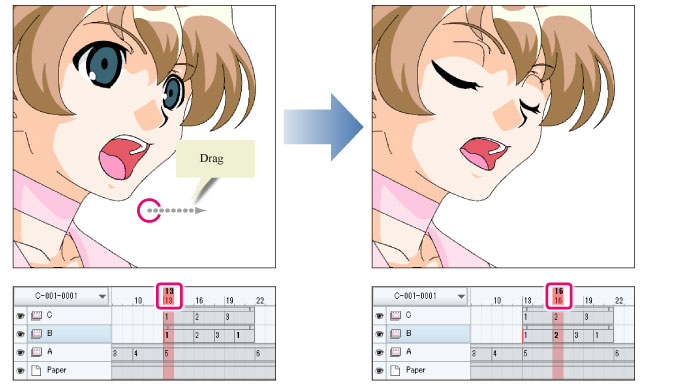
Drag left on the canvas to go to the previous frame.
Drag right on the canvas to go to the next frame.
Go to next frame
Click on the canvas to go to the next frame while the [Edit timeline] tool is selected.
|
|
The mouse operations of the [Edit timeline] tool can be changed in the Tool Property palette. |









