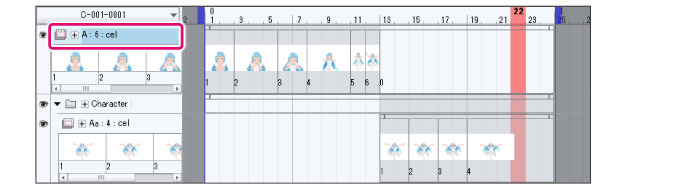Track operations
This section describes how to operate tracks in the Timeline palette.
Change the display order of tracks
This changes the display order of tracks. When the display order of the tracks is changed, the stacking order on the Layer palette changes accordingly.
1Move a track
Click this to select the track to be moved, then drag and drop it to the desired position.
When using a Tablet/Smartphone, move a finger or pen over the grip on the right side of the track name and drag and drop it.
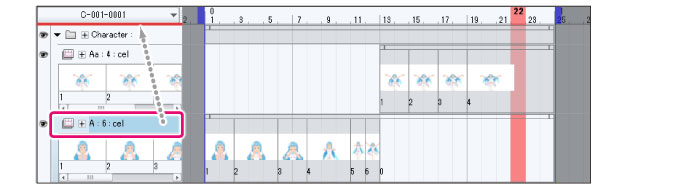
2The track order changes
This changes the display order of the tracks.