Operating the Camera Object
Click [Camera Object].
The [Camera Object] manipulator and [Focal Point Object] are displayed. The focal point is the point where the camera is looking.
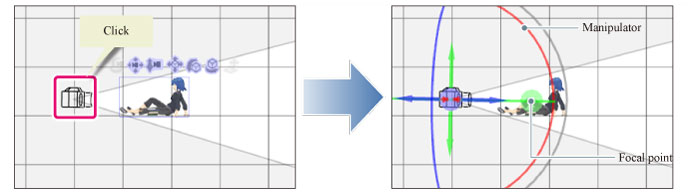
Move the mouse cursor to the [Camera Object] manipulator and drag in the direction in which to move the camera.
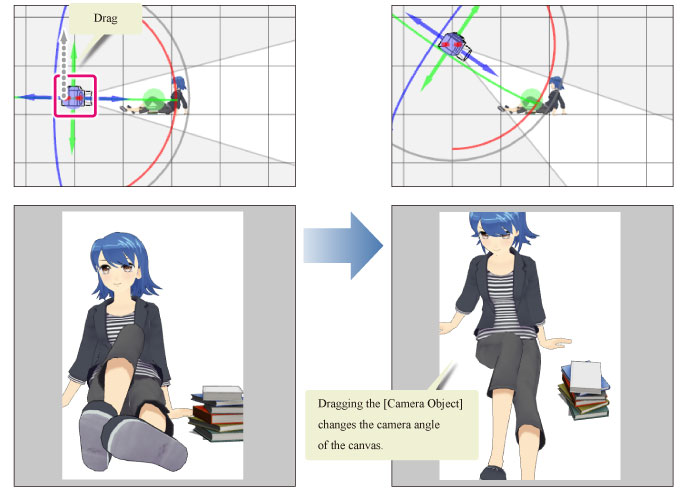
|
|
·The camera position and angle can also be changed by dragging the [Camera Object]. ·The focal point position is not changed by operating the [Camera Object]. ·The camera remains directed at the focal point when the [Camera Object] is operated. |
Manipulator of the Camera Object
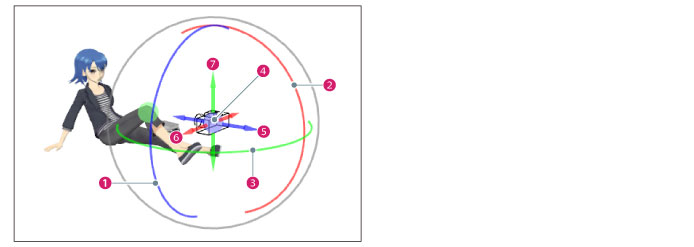
|
|
Changing the position and angle of the [Camera Object] changes the [Camera] category value on the Sub Tool Detail palette. Some items are displayed on the Tool Property palette while operating the [Camera Object]. For details on the [Camera] category, see the “Clip Studio Paint Tool Setting Guide.” |
(1) Scroll
Drag along the blue ring. The camera rotates in the direction of the ring, with the same camera position and focal point.
The [Roll] value in the Tool Property palette changes according to the rotation angle.
(2) Rotate Vertically
Drag along the red ring. The focal point is moved at the same time the camera is rotated in the direction of the arrow.
The [Focal point Position] value on the Sub Tool Detail palette changes according to the rotation direction.
(3) Rotate Horizontally
Drag along the green ring. The focal point is moved at the same time the camera is rotated in the direction of the arrow.
The [Focal point Position] value on the Sub Tool Detail palette changes according to the rotation direction.
(4) Controller
Drag the controller (blue circle) to move the camera in the dragged direction while maintaining the focal point position.
The [Camera position] value in the Tool Property palette changes according to the direction of movement.
(5) Move forward/back
When dragged in the direction of the blue arrow, the camera moves in the direction of the arrow while maintaining the focal point position.
The [Camera position] value in the Tool Property palette changes according to the direction of movement.
(6) Move left/right
When dragged in the direction of the red arrow, the camera moves in the direction of the arrow while maintaining the focal point position.
The [Camera position] value in the Tool Property palette changes according to the direction of movement.
(7) Move up/down
When dragged in the direction of the green arrow, the camera moves in the direction of the arrow while maintaining the focal point position.
The [Camera position] value in the Tool Property palette changes according to the direction of movement.









