Opening a Multi-Page File
To open a multi-page file, proceed as follows.
1Select the command
Select [File] menu > [Open]. This opens the dialog box for opening a file.
2Open the page file
From the dialog box, move to the [Page folder] and specify the management file (extension: cmc) or a page file (extension: clip).
·Specifying a page file (extension: clip) opens the page file of the relevant page.
·Specifying the management file (extension: cmc) opens the [Page Manager] window. Double clicking the page thumbnail opens the page file of the relevant page.
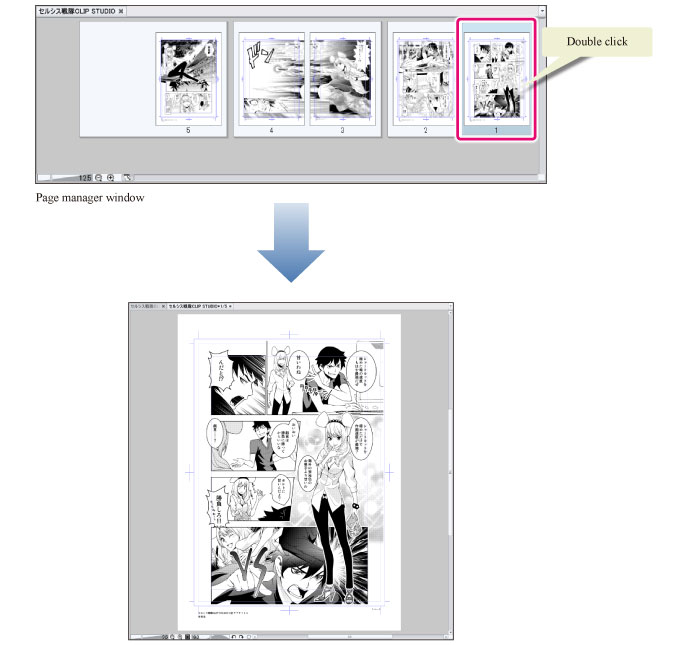
|
|
·Selecting the page file on the [Page Manager] window and then selecting [Story] menu > [Open page] or [Open page with new tab] also allows you to open the page file. ·When using Windows/macOS/Tablet, under [File] > [Page] in the [Preferences] dialog box, you can configure whether or not to automatically save when switching pages, and how to open files. For details, see "File". |









